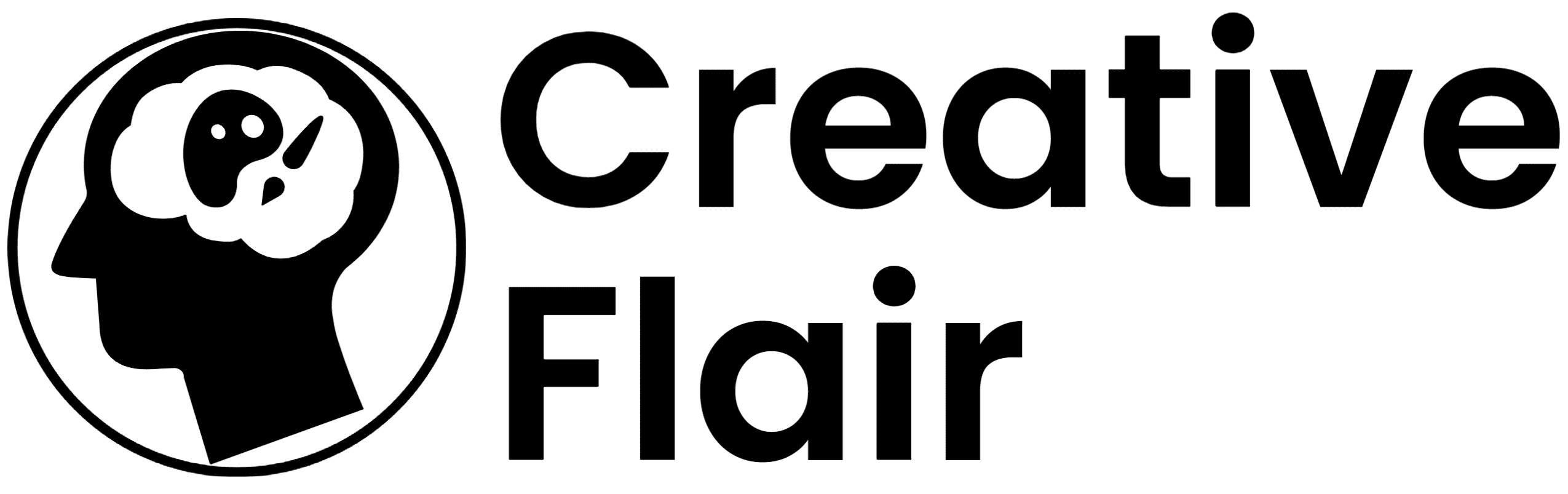About Groups
Groups on Creative Flair are a great way to start engaging with other like-minded people, share your content with others, and see what’s happening in that community…
Anyone can create a group and start their own dedicated community of people for free